SMALL
using System;
using System.Collections.Generic;
using System.ComponentModel;
using System.Data;
using System.Drawing;
using System.Text;
using System.Windows.Forms;
namespace ex_dataGridView2
{
public partial class Form1 : Form
{
public Form1()
{
InitializeComponent();
}
private void Form1_Load(object sender, EventArgs e)
{
SetupDataGridView();
PopulateDataGridView();
}
/*
* SetupDataGridView()
* DataGridView의 기본적인 설정을 합니다.
*/
private void SetupDataGridView()
{
this.Controls.Add(dataGridView1);
// DataGridView의 컬럼 갯수를 5개로 설정합니다.
dataGridView1.ColumnCount = 5;
// DataGridView에 컬럼을 추가합니다.
dataGridView1.Columns[0].Name = "Release Date";
dataGridView1.Columns[1].Name = "Track";
dataGridView1.Columns[2].Name = "Title";
dataGridView1.Columns[3].Name = "Artist";
dataGridView1.Columns[4].Name = "Album";
}
/*
* PopulateDataGridView()
* DataGridView에 데이터를 삽입합니다.
*/
private void PopulateDataGridView()
{
// DataGridView에 삽입할 데이터를 설정합니다.
string[] row0 = { "11/22/1968", "29", "Revolution 9", "Beatles", "The Beatles [White Album]" };
string[] row1 = { "1960", "6", "Fools Rush In", "Frank Sinatra", "Nice 'N' Easy" };
string[] row2 = { "11/11/1971", "1", "One of These Days", "Pink Floyd", "Meddle" };
string[] row3 = { "1988", "7", "Where Is My Mind?", "Pixies", "Surfer Rosa" };
string[] row4 = { "5/1981", "9", "Can't Find My Mind", "Cramps", "Psychedelic Jungle" };
string[] row5 = { "6/10/2003", "13", "Scatterbrain. (As Dead As Leaves.)", "Radiohead", "Hail to the Thief" };
string[] row6 = { "6/30/1992", "3", "Dress", "P J Harvey", "Dry" };
// DataGridView에 한 줄씩 삽입합니다.
dataGridView1.Rows.Add(row0);
dataGridView1.Rows.Add(row1);
dataGridView1.Rows.Add(row2);
dataGridView1.Rows.Add(row3);
dataGridView1.Rows.Add(row4);
dataGridView1.Rows.Add(row5);
dataGridView1.Rows.Add(row6);
// DataGridView에 들어갈 컬럼의 순서를 지정합니다.
dataGridView1.Columns[0].DisplayIndex = 3;
dataGridView1.Columns[1].DisplayIndex = 4;
dataGridView1.Columns[2].DisplayIndex = 0;
dataGridView1.Columns[3].DisplayIndex = 1;
dataGridView1.Columns[4].DisplayIndex = 2;
}
}
}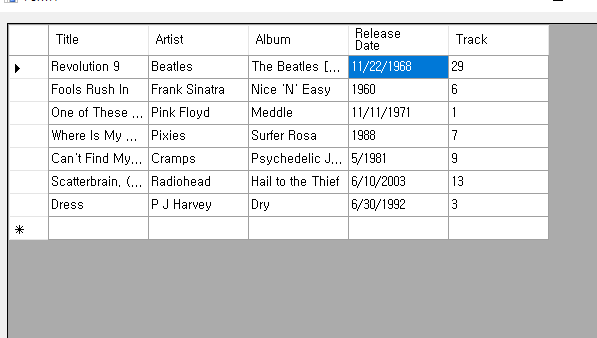
LIST
'일반' 카테고리의 다른 글
| 데이터그리드뷰 csv파일불러오기 (0) | 2022.01.17 |
|---|---|
| 구구단 (0) | 2022.01.17 |
| DataGridView에 대해서 알아보자 (0) | 2022.01.17 |
| C# 데이터테이블 텍스트박스로 데이터 넣기 (0) | 2022.01.17 |
| [C#] DataGridView에 직접 데이터 넣어보기 (0) | 2022.01.17 |