| 일 | 월 | 화 | 수 | 목 | 금 | 토 |
|---|---|---|---|---|---|---|
| 1 | 2 | 3 | 4 | 5 | ||
| 6 | 7 | 8 | 9 | 10 | 11 | 12 |
| 13 | 14 | 15 | 16 | 17 | 18 | 19 |
| 20 | 21 | 22 | 23 | 24 | 25 | 26 |
| 27 | 28 | 29 | 30 |
- react
- map이 undefined가 뜰 때
- timepicker
- DatePicker
- invalid data
- vite
- setInterval 정지
- setInterval 외부 정지
- html #select #option #multiple
- pm2 시작
- pm2
- pm2 확인
- allow_anonymouse
- 1883
- tailwind
- 서버동기화
- datagridview 직접입력
- 데이터테이블 데이터 넣기
- c# datagridview 데이터 넣기
- mosquitto.conf
- DataGridView 직접 입력
- 맥 어드레스
- AntDesign
- pm2 설치
- setInterval 중지
- setInterval clear
- listener 1883
- mySQL_Replication
- pm2 상태 확인
- mosquitto
- Today
- Total
목록React (101)
개발 노트
RMAN/WEB데이터를 제외한 나머지 데이터 업데이트 시에만 업데이트 순으로 정렬하게 변경 1. 특정토픽일 때 정렬하도록 정규식을 사용하여 와일드카드 문자를 사용할 수 있게 적용 export const extractTimeFromSpecificTopics = (topic: string, message: string): string => { const specificTopics = ['dawoon/Robot/#', 'dawoon/Feeder/#', 'dawoon/SMARTGATE/#']; // 토픽이 특정 토픽에 속하면 시간을 추출, 그렇지 않으면 빈 문자열을 반환 if (specificTopics.some((specificTopic) => new RegExp(`^${specificTopic.replace..
1. 버튼 컴포넌트 제작 import { useButtonStore } from "@/store/useButtonStore"; const SortButton: React.FC = () => { const {activeSortButton, setActiveSortButton} = useButtonStore() const handleClick = (e: React.MouseEvent): void => { const sort = e.currentTarget.dataset.sort; if (!sort) return switch (sort) { case 'update': setActiveSortButton(sort); break; case 'farmName': setActiveSortButton(sort); br..
1. 초기에 필요한 모양으로 받아온 값 처리 import { extractTime } from '@/utils/extractTime'; import { create } from 'zustand'; export type Message = { topic: string; message: string; time: string; additionalFields?: { [key: string]: any; }; }; type Store = { messages: Message[]; addMessage: (payload: Message) => void; findMessagesByTopics: (topics: string[]) => Message[]; }; export const useMqttStore = create((s..
1. 컴포넌트 내부에서 messages배열을 호출하여 상황에 맞게 처리하려고 함 ->update실패 const splitTopic = message.topic.split('/'); const farmCode = splitTopic.length > 2 ? splitTopic[2] : ''; // 시간 값을 추출 const time = extractTime(message.message); const robotMilkingformState = { cpu: 0, ram: 0, hdd: 0, sql: 0, farmName: farmCode, errorState: false, errorList: true, robotCount: 0, gateCount: 0, robotMessage: '', gateMessage: '..
1. Context를 사용한 전역관리 import React, { useEffect, useRef, createContext,useContext } from 'react'; import { useMqttStore } from '@/store/useMqttStore'; // 웹 워커를 공유하기 위한 컨텍스트 생성 export const WorkerContext = createContext(null); type Props ={ children:React.ReactNode; } const currentTime =new Date().toLocaleString('ko-KR', { hour12: false, year: 'numeric', month: '2-digit', day: '2-digit', hour: '2-..
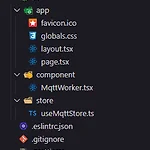 [Next.js] web worker을 이용한 mqtt와 웹소켓 적용하기
[Next.js] web worker을 이용한 mqtt와 웹소켓 적용하기
mqtt https://mqtt.org/ MQTT - The Standard for IoT Messaging Why MQTT? Lightweight and Efficient MQTT clients are very small, require minimal resources so can be used on small microcontrollers. MQTT message headers are small to optimize network bandwidth. Bi-directional Communications MQTT allows for messaging betwe mqtt.org web socket 참고: https://ko.wikipedia.org/wiki/%EC%9B%B9%EC%86%8C%EC%BC%9..

